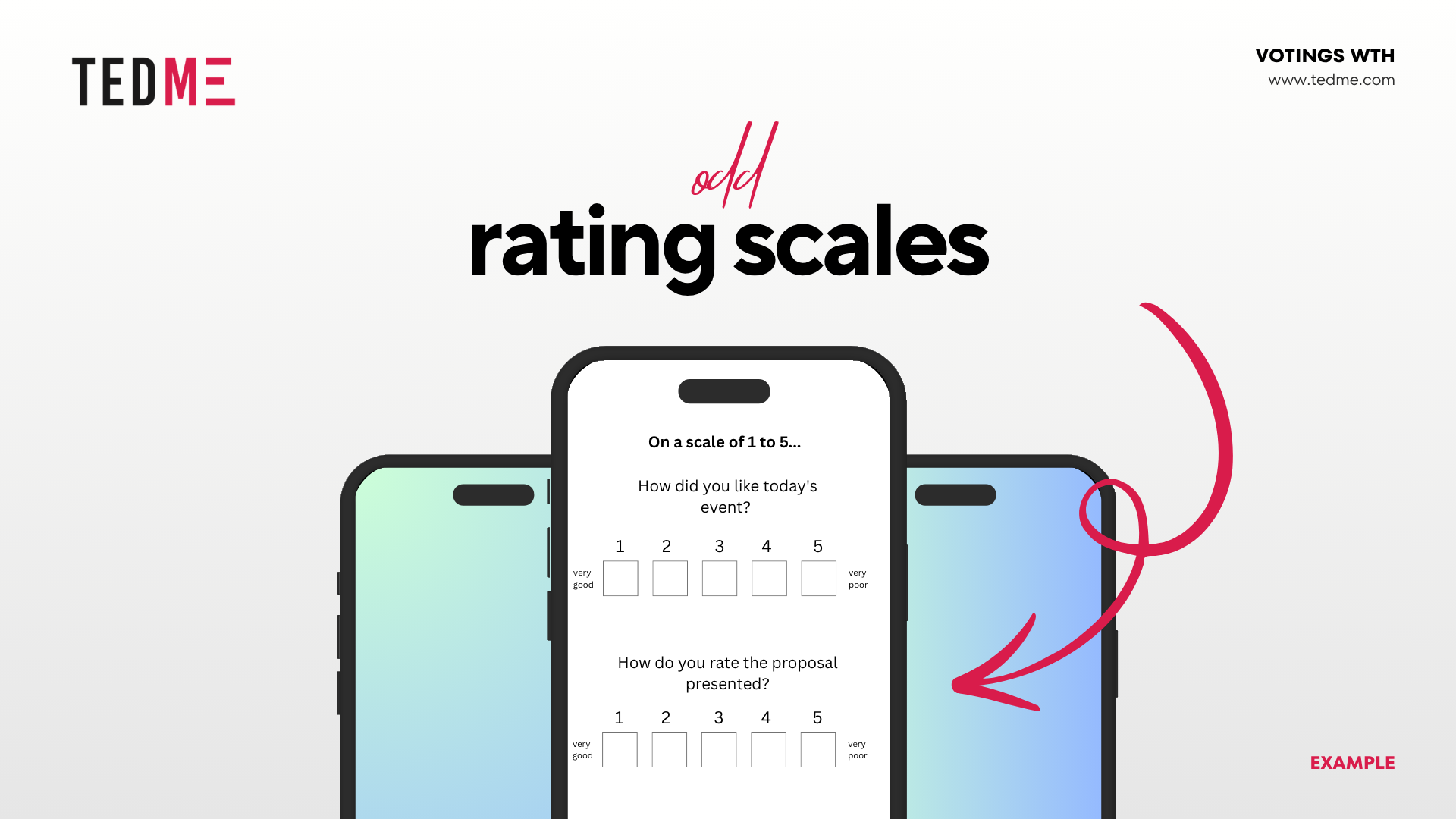Ideal for (almost) every department
Whether HR, works council, specialist department or marketing - your employees will love TEDME.

For training courses, advanced training
and instructions
Advanced training courses, training sessions or annual briefings - they all simply come to life thanks to live polls, word clouds, Q&A sessions and more. With TEDME, you can implement all of this as well as participant management in advance, attendance monitoring and answer verification with just a few clicks.

For internal and external
Evaluations
Surveys over a longer period of time on all kinds of topics, e.g. process improvements, product launches, or even satisfaction surveys, e.g. to determine the Net Promoter Score (NPS), are child's play to create with TEDME. The appropriate analyses including graphical presentation are included.

For working groups
and think tanks
Whether it's a department meeting, strategy workshop, working group for cross-departmental collaboration, think tank or weekly jour fixe - with TEDME you can bring coordination and interaction to meetings and receive valuable analyses at the touch of a button.

For company events, celebrations
and exhibition stands
Company celebrations and interactive company events such as anniversaries, Christmas parties or summer parties or entertaining and eye-catching trade fair stands that generate leads become an experience with TEDME. Use the knowledge check, for example, as a playful competition in which your audience plays in groups against each other or individually.
Interactions from A for voting to Z for audience questions

Live voting
Polling, voting, polls - address questions to your audience and publish the results live on stage. Generate expert opinions at specialist conferences, for example.
Practical tip: Spectators like to be involved via anonymous surveys. They generate important insights and make your event more exciting for your audience.

Let your participants ask their questions quickly and conveniently via TEDME enter. Your co-moderator can approve all or individual questions and send them to the moderator.
He can also let the audience vote on the questions first and only pass on the most relevant ones.

Continuous surveys
With TEDME you can conduct surveys over a longer period of time. This is suitable, for example, for enquiring about thematic interests and suggestions for your next event. To do this, share the link to your survey questionnaire, e.g. by e-mail. You can display the results as a visualised summary with diagrams or export them as an Excel file.

Feedback forms
Ask your audience how they liked the event and what they would like from your event next time. You can distribute the questionnaires at the event, use them afterwards or in follow-up emails and prepare them visually or use them as an Excel file for your internal evaluation. Practical tip: Let your audience know what will happen with the feedback and how you will implement the suggestions.

Quiz questions
With the TEDME quiz questions, you can collect the answers anonymously or by name.
In this way, you can remind your guests of what they have heard, gain insights for future presentations, find out what their level of knowledge is or use the quiz as a qualification requirement.

Knowledge games
You set the questions and points yourself. Each participant can see their correct and incorrect answers on their own device, as well as the points they have scored. If you display the average score on stage, everyone knows how they are doing. You can also form groups and have them compete against each other.

Push messages
Use the push messages and send spontaneous or scheduled messages to your participants, especially for reminders and last-minute changes.
Example: "You can now look forward to the contribution of our keynote speaker in room S instead of Y."

Chats
With TEDME you can activate a chat for your participants. Your guests will see this as a button at the bottom - right next to the "Ask a question" and "Question list" functions. If you want, you can open and close the chat with a click.
The chat from TEDME you can moderate, i.e. decide what to approve and what not, as well as delete comments.
Implement GDPR-compliant events, seminars, internal meetings and long-term surveys with TEDME.
Mapping the company organisation
TEDME knows the requirements of large companies and institutions - with regard to security, the handling of sensitive data and internal structures. So you can TEDME assign different access rights for each department in your company.

Role concept
In contrast to many other interaction and voting solutions, the TEDME a role concept with granularly adjustable access rights.
Projects & Units
TEDME can map exactly the organisational units and projects that exist in your company. No matter how complex they may be.
User assignment
With TEDME you can assign users to one or more organisational units or projects - just as it suits your day-to-day work.
Collaboration
Your employees can work together in a wide variety of group projects and receive the appropriate access and usage rights.
Everything in your CI
Customise all modules from TEDME completely and independently to your CI - with your own colours, fonts, logo or your own lettering on buttons. This is particularly helpful if you want to customise individual TEDME-functionalities into other event websites, broadcasting sites or landing pages. This allows participants to experience your entire event in your CI.

TEDME knows the needs of companies
Fail-safe
Reliability thanks to two server systems at two different locations.
No tracking
Complete renunciation of tracking cookies such as Google Analytics and similar services.
Single Sign-On
Log in once and use all applications immediately - this is also possible with TEDME possible.
Firewalls & Co.
TEDME is compatible with firewalls and internal company security guidelines.
So simple
Involve your audience

Open browser
Type in "tedme.com" - whether on your smartphone, tablet or computer.



Vote live
As soon as you or your moderator publishes a question or starts a quiz, the participants see it on their device and can take part immediately.

Present results
Present the results of polls, quiz questions, word clouds and much more on stage in real time. You can also display the results on the participants' devices.

What TEDME characterised
API
TEDME offers an API, i.e. an interface with which you can transfer participant data, e.g. from the registration.
You can also integrate TEDME seamlessly into your website or other applications via iFrame.
Barrier-free
Include people with visual and reading impairments in your events and interactions. TEDME is barrier-free - in contrast to many other voting or interaction tools. Colours, font sizes, contrasts or brightness can be adjusted and texts can be read aloud via the screen reader.
GDPR-compliant
With TEDME data security is a top priority. All servers are operated entirely in Germany by ISO-certified providers. In doing so TEDME does not use tracking cookies like Google & Co. Software made in Germany including German support.
Inspiration for your events
What others say
TEDME made it very easy for us to involve the participants and create real participation. The surveys were very well received and the questions that came in parallel to the panel discussion enriched and loosened up the conversation enormously. For us as organisers, the support in advance was very important because it gave us the certainty that everything would work out.
As a service provider in the financial sector, we pay particular attention to GDPR compliance and data security in addition to functionality when selecting software solutions. At TEDME, we see both as a given.
The SaaS solution TEDME offers us numerous functions for our events. The tool enables us to interact efficiently and effectively with event participants in real time. The operation of the application and the associated support are excellent. TEDME is the ideal solution for us due to the high level of data security and the fact that the data is stored in Germany.
0
Failures
0
Years on the market
0
Satisfied users
from 9€
TEDME Basic
- monthly price
- Annual subscription
- 50 participants included
from 116€
TEDME Enterprise
- monthly price
- Annual subscription
- 500 participants included
Test our free version
Get started right awayFrequently asked questions
Do I need a website or landing page to use TEDME?
No, a simple web browser is sufficient. TEDME was originally designed for face-to-face events, but can also be easily integrated into other websites or landing pages.
Is TEDME GDPR compliant? Where does TEDME host the data?
TEDME is GDPR-compliant and the data is stored 100 per cent in Germany with ISO-certified providers. TEDME also dispenses with any form of tracking, e.g. Google Analytics & Co.
How does the transfer of voting rights work in elections?
Assignments for proxies can be easily made in participant management. This means that the person being represented can no longer log in themselves and the representative can first vote for themselves and then individually for the representations created for them - taking into account the respective voting rights.
What types of voting are there?
There are:
- Single Choice
- Multiple Choice
- 1 slider (percentage)
- Several sliders (percentage)
- 1 slider (numerical scale - freely definable)
- Several sliders
- Free text question with list display
- Word clouds
- Numeric free text
- Ranking
- Quiz questions
- Net Promotor Score (NPS)
- Split election/voting (accumulate votes)
- Consent question
- 2-stage questions: slider and single choice/single or multiple choice + free text
You can also find out more at Chart and question types.