TEDME Question & Answer


Simply involve your audience in your presentation - online, offline or hybrid.
Make your audience your team and work actively with them.
Q&A - Can be used anywhere
Whether as part of a voting, a slide presentation, a questionnaire, a knowledge game or completely as a stand-alone session. With TEDME start a Q&A session anywhere and at any time.
It couldn't be simpler
The participant clicks on "Ask a question" on their device, types it in and the co-moderator and moderator can answer the question immediately.


Everything under control
The co-moderator can check each individual question, adapt it and only then approve it. This ensures that no inappropriate content is shown.
Your participants should not ask questions about TEDME set? You can deactivate the Q&A function for each event individually
Too many questions?
Your participants can rate approved questions and thus create a ranking for the moderator. He can then only deal with the most interesting questions.


When? You decide!
Your participants provide over TEDME Questions and the moderator or co-moderator answers them. Whether live on stage, in online voting or after the event.
Q&A - now organised
Do you also really enjoy Q&A sessions? However, the more questions your participants ask, the more likely it is to get confusing. That's now a thing of the past. Your participants can now categorise the questions into freely definable categories.


Everything in view
The co-moderator maintains an overview and can customise, sort, answer and filter the questions even more easily.
It is shown the categories selected by the participants and can set priorities or tags for easier processing.
Q&A from TEDME in use
Create and perform Q&A
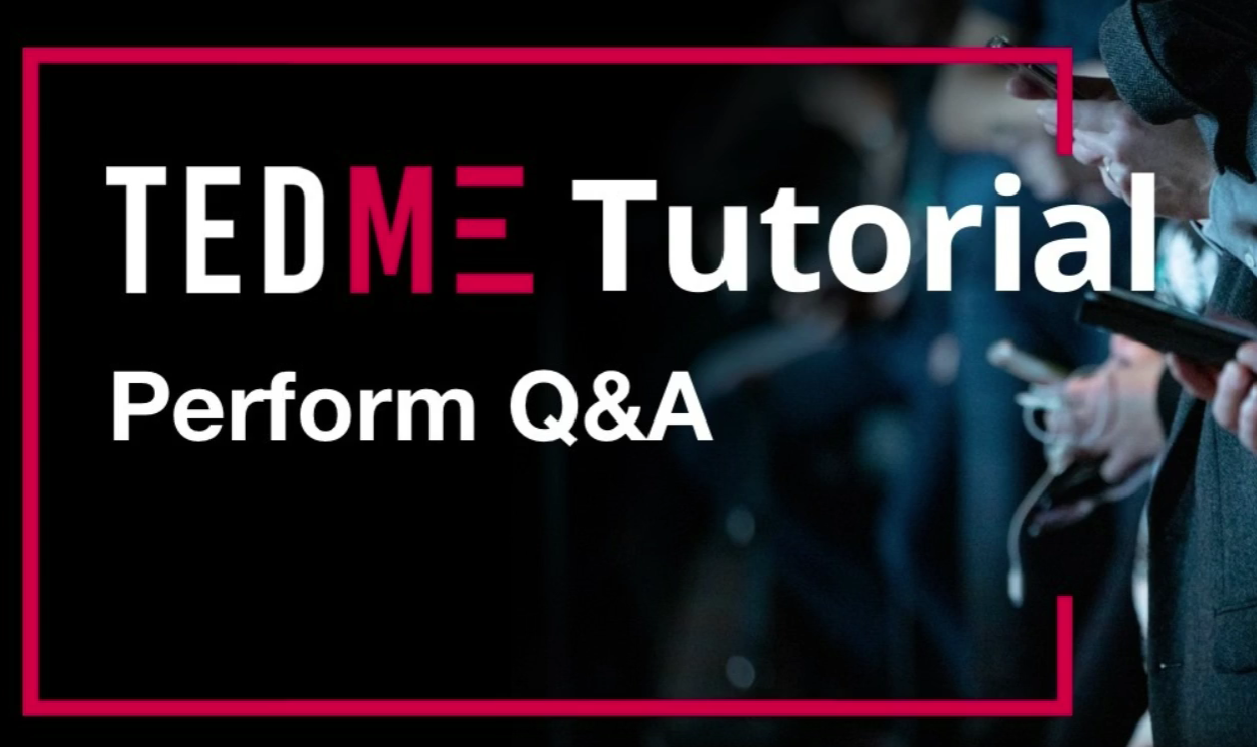
Working with co-moderation

Practical tips - how to use the Q&A function of TEDME in your event
1. start the Q&A function and collect questions and ideas before your events. TEDME makes it possible.
2. leave the Q&A function open long after your event. This allows you to answer any questions that arise in writing even after the event. This gives you more time to answer them and extends your event beyond the actual day.
Still have questions? Then browse through our FAQ and automatically test our Question & Answer function.
More inspiration for Q&A
The next (works) meeting is coming up and you have to plan the topics and prepare the agenda? Then you have probably already spent a few hours and nights thinking about what is on everyone's mind and what should definitely be included on the agenda or in the event programme. One option is to ask all employees or members or potential participants and ask for their feedback by e-mail. The flood of feedback - usually via other channels such as telephone, WhatsApp, intranet or social media - can easily overwhelm even the best planners. But it doesn't have to be that way. With TEDME, you can solve both the flood of feedback and the prioritisation of topics. In this blog post, we show you how to master this.
Step one: Collect topics - with the TEDME Q&A module
Are you familiar with TEDME's Q&A module? You can use it to let your event participants type questions into the session chat and have them rated by all other participants using the popular smileys. You can also moderate the questions, i.e. release them individually. This approach has proven to be very useful for planners who want to check the comments and questions in advance and incorporate the opinions of the entire audience.
In addition to this classic use, however, you can also use the Q&A module to obtain the topic requests of your employees, your community or your members before the meeting. To do this, simply make the link to the Q&A module available to your participants and ask them to enter their questions and requests there. As this module is available in moderated form, you and all co-planners can see the topics submitted - everyone else cannot. This helps you to avoid a critical or destructive atmosphere during the submission phase.

Step two: The editorial revision
Now the editorial revision of the topics submitted for your meeting or event begins. Merge contributions that have been submitted twice and revise the wording here and there. Now would also be an opportunity to delete particularly destructive submissions and not to mirror them back to the participants. The next step is to send the revised list of topics - with exactly the same TEDME link - to your participants and ask them to prioritise the topics.

Step three: Prioritise topics
Let your participants know what you have done with the submissions. This could read something like this: "Thank you very much for the many topics submitted. We have summarised and edited them for you. The resulting list of suggestions for our next event can be found under the same link XYZ. Please rate which of them interest you the most."
This way you get the topics that really interest your audience - both in terms of the variety of topics and prioritisation.
You can use such a procedure for a wide variety of events, for example:
- for employee events
Which topics should we address? What really moves our employees? - at general meetings
What other topics should be on the agenda? - for B2B events
What interests your potential participants? Which workshops should you offer?

Extra tip on the TEDME Q&A module
Gerade in Online-Events und hier vor allem bei Q&A-Runden entstehen oft viel mehr Fragen als Referenten und Moderatoren in der vorgegebenen Zeit beantworten können. Wer dennoch auf die Wünsche und Anliegen seines Publikums eingehen will, kann dafür die Gültigkeit der TEDME-Session um beispielsweise eine Woche verlängern und dort die Antworten auf alle Fragen der Teilnehmer einstellen. Frei nach dem Motto “Heute haben wir leider keine Zeit mehr, wenn Sie jedoch morgen nochmal reinschauen, dann haben wir für Sie alle Antworten nachgetragen.”
In addition to answering the questions, you can also draw your participants back to your event platform. There you can, for example, once again draw attention to important materials to download or to recordings, next event dates or sponsors displayed.

Conclusion
Q&A sessions are very popular components of events. With digital solutions such as TEDME's Q&A module, you can also derive your topic planning and prioritisation from this and thus actually and very easily take your participants' wishes into account. Try it out for yourself. We will be happy to show you how it works.
The trade fair season is back and with it the question for many companies: How do I present myself at face-to-face trade fairs in such a way that I make contact with visitors and collect valuable data at the same time? For example, feedback on my products, opinions on a specific topic or simply a picture of the mood? With an interaction tool like TEDME, you can do this and much more. How? Find out in this article.
1. capture a mood with a word cloud
? Use: on an exhibition stand
With a word cloud, easily generated via TEDME, you can obtain a picture of visitor sentiment on any question or topic. You can restart the word clouds generated at the presence trade fairs every day or collect the entries of all trade fair visitors over the entire duration of the trade fair and display them as an overall result.
All you need is a TEDME licence and a screen on your stand so that visitors can see how others have participated before them.
Questions you could ask, for example:
- Should we as an organisation pursue A, B or C?
- Which product from our portfolio has impressed you the most?
- What wishes do you have for our company or our products?
- Where have you travelled from today?
- What do you think about XYZ?
- What do you use our ABC product for the most?

2. collect feedback and suggestions with an open survey
? Use: during the keynote, at the trade fair stand or in a workshop
If you want to find out more than just a short keyword on a specific topic, it is worth using an open question that your visitors can answer with a few words or a sentence. You can use this to collect feedback from your customers or even from your employees at an internal company event. You can also combine this with a competition or other incentives to ensure that as many participants as possible take part in presence trade fairs or events.
Here are some questions you might ask:
- What suggestions do you have on the subject of XYZ?
- What do you want from our products?
- How did you like the trade fair?
- How did you like our exhibition stand?

3. realise a raffle with the TEDME Q&A module
? Use: for exhibitors at a trade fair or for companies as part of an in-house exhibition
This is about rewarding the actions of a visitor such as questions, answers or contributions.
People love to win something. Even in the B2B environment and even if hardly anyone openly admits it. So why not give it a try with a prize draw? The best way to do this is to use TEDME's Q&A module, as the names of the participants are displayed in this module.
For example, you can choose a winner from the participants of a brainstorming session organised at the presence trade fairs. It is best to think about a campaign that also offers you as the organiser of the prize draw added value. For example, because the answers you receive will give you insights into a topic that you were previously unaware of or only slightly aware of. As the organiser, you can enjoy the new insights and the winner can enjoy the prize. Speaking of prizes: If possible, draw a main prize as well as a few consolation prizes. Nobody likes to lose and thanks to the consolation prizes, the probability of winning something is also higher.

4. involve exhibitors and sponsors via a digital competition
? Use: for trade fair organisers; digital alternative to the classic flyer
If you are the organiser of a trade fair, you probably ask yourself every year how to get as many visitors as possible to the exhibitors' stands. One popular option: a competition. The best way to do this digitally and without paperwork is to use a solution like TEDME. Regardless of whether your trade fair lasts one day or two weeks - with TEDME you can collect all the answers in a simple and structured way. It is best to formulate knowledge questions that are explained at the individual stands of your exhibitors. Even better: Let your exhibitors formulate the questions and ask them at this opportunity whether they would like to participate in the competition with a sponsorship in kind.
A typical win-win situation: the exhibitor is happy about the traffic at his stand and the trade fair visitor has the chance to win a prize.
The Jeopardy-style quiz ensures more attention and fun at presence trade fairs
? Use: on the stage of a large trade fair; as part of the programme

Regardless of whether you run your own stand or are the organiser of the trade fair: With an exciting Jeopardy-style quiz, you can playfully test your visitors' knowledge and ensure more fun and attention at your trade fair or trade fair stand.
? Use: on the exhibition stand
If you have an exhibition stand, you can run the quiz on a monitor on the stand and involve visitors in a conversation or guessing game. Don't forget to include small prizes for everyone who submits a correct answer.
? Use: at the trade fair
If, on the other hand, you are organising a trade fair with many exhibitors, you can incorporate a quiz of this kind at check-in, at the trade fair exit, in the busy foyer or during a closing round. By posing the questions in such a way that visitors can find out the answers at the stands, you can ensure traffic at the stands and an exciting round of guessing at the end of the presence trade fair. The more excitement and fun you or a professional moderator bring to the quiz, the more attractive the guessing round will be. Don't forget to include a few prizes for the best guessers.
6. the competition at the festival
? Use: at a festival or similar event; the digital alternative to the classic postcard
If you want to raffle something, you need some kind of solution for the entries. Traditionally, this was a postcard. You can do this digitally with a form - from TEDME, for example. Here your participant can say "Yes, I want to win" without having to play anything. You can link the entry to a specific solution or answer, but you don't have to. In this variant, it is only important to collect the address data so that you can actually send something to the winner.

Conclusion
Face-to-face trade fairs are back and with them the chance to talk to trade fair visitors live and face-to-face. Give this opportunity a boost and offer low-threshold or playful conversation starters. With TEDME, you have numerous options that are also very easy to implement.
If you want to collect the ideas of all employees, you quickly reach the point of how best to implement this. In such a way that as many people as possible contribute, but also in such a way that it doesn't end in chaos. TEDME offers a very easy-to-implement and easy-to-use solution for your idea management. You can find out how to implement it step by step in this article.
Why structured idea management is so important
Structured idea management is perhaps a combination of words that may sound contradictory at first. Do ideas always have to be structured? Even in the brainstorming phase? No, the ideas themselves can of course be open and as broad as possible. But collecting, clustering and evaluating them should be structured. Otherwise, ideas will fall by the wayside and that would be counterproductive for the continued success of your idea management. Employees would simply no longer be as actively involved.
It is also very valuable if, in addition to the ideas, you also receive direct assessments of the ideas submitted by your employees. This allows you to find out very quickly where the shoe really pinches and which ideas are considered realisable internally.
Preliminary considerations for your idea management
Think in advance about how you want your Idea management want to design. Should the ideas be sent by e-mail to a central e-mail address? This seems to be a very simple solution. However, this option also has disadvantages. For example, employees cannot see which ideas others have submitted. They cannot evaluate them or develop them further. The ideas are effectively sent to a black box, which reduces the participation rate in idea management.
Better: use a transparent system where everyone can submit, see and rate each other's ideas. This keeps the participation rate high and the ideas help you make progress in the relevant areas.
How to implement the collection of ideas with TEDME
All you need for this is a central location to play it out, for example the intranet and the "Q&A module" from TEDME.
Step 1 - Create a "Q&A round" in TEDME
Log in to your TEDME account and navigate to "Events & Lectures"

Then select "Q&A - Questions from the audience" and create a "Lecture".

Give this project a name.

Go through all the tabs under Settings. In the "General" section, enter a welcome text and upload your logo or an image to be displayed centrally.

Now specify under "Q&A" that you want to allow "questions" - i.e. the ideas - and provide some editorial notes along the way.
We recommend not publishing the names of the idea providers, as this way the ideas remain anonymous and the participation rate is significantly higher.

You can set the chat to "off".

Then specify what the idea sheet should look like. We recommend setting all options to "on".

That's all there is to it. Your idea management is ready.
Step 2 - Publish the idea sheet
Publicise the project and ask everyone to participate actively.
To do this, simply start the session and distribute the link to everyone who is to take part, or post it on your intranet.

You can also integrate the application directly into your website or intranet as an iFrame. In other words "embed". The embedd code is /iframes/question_and_list_min.html?pin=RAUMPIN (where RAUMPIN is the PIN of your individual session)
This is the code for embedding - whereby we have added a space before the word iframe for readability.
< iframe height="1800" width="100%" src="https://app.tedme.com/iframes/question_and_list_min.html?pin=ideen">
"ideas" is the room number you have selected.
If the code is embedded, the form looks like this on your website:
In the admin area of your TEDME account, you can now check the incoming ideas again editorially or merge duplicates.
Stumbling blocks when collecting ideas
If you want as many employees as possible to participate and contribute numerous ideas, it is very important that you
- really allow all ideas in the brainstorming phase,
- transparently show what has already been submitted,
- Involve many people in the process and have their suggestions evaluated,
Communicate clearly what will happen with the ideas and what the follow-up process will look like.
The worst thing that can happen to you is that employees realise that their ideas are not being taken seriously and they therefore stop actively participating.
However, with the TEDME process and tool proposed here, you can easily implement it. We promise.
Conclusion
If you want to involve employees in idea management, you need an easy-to-implement and easy-to-use solution. TEDME offers a simple, moderatable, permanently deployable digital solution. Interested? Then why not get a Free-Account and try it out or contact us.





