TEDME Voting / Polling

Live Coordination with automated analyses
Whether at a live event, a virtual broadcast or a virtual meeting with Zoom, Webex or MS Teams. To loosen up, to gain knowledge, to brainstorm.
With our voting system, you can ask your participants questions live and at any time, display the results on the presentation wall and optionally transmit them to your participants.
Variety of question types
Use the appropriate question type, TEDME offers a wide range of variants:
- Single Choice
- Multiple Choice
- Percentage values
- Numerical values
- Ranking
- Matrix
- Valuation
- Consent
- Quiz
- Free text


Word clouds
Ask open questions and display the participants' answers as a list or word cloud.
Filler words, such as articles, can be hidden automatically.


Election questions
If you want to conduct votes and elections with authenticated participants, you also have special question types at your disposal:
- Resolution,
- Personal elections,
- Panache
- ...



Authentication
Would you like to control who takes part in your elections and votes? Assign voting rights, organise proxies or invite participants?
Then our Auth module is the right solution.
Spontaneous question
An unplanned question arises spontaneously? No problem - you can simply ask a new question during the voting.


Diagram types
Whether lines, bars, cakes, semi-circles, word clouds or victory stairs - the TEDME always offers the right answer to your question.
Slide presentation
Add pictures and slides and link them to the questions from TEDME - and optionally transfer the slides directly to your participants' devices.


Analyses
The voting is over and you would like to view and export the results? You will find what you are looking for in our analyses.
Voting / Polling from TEDME in use
Create voting (without slides)
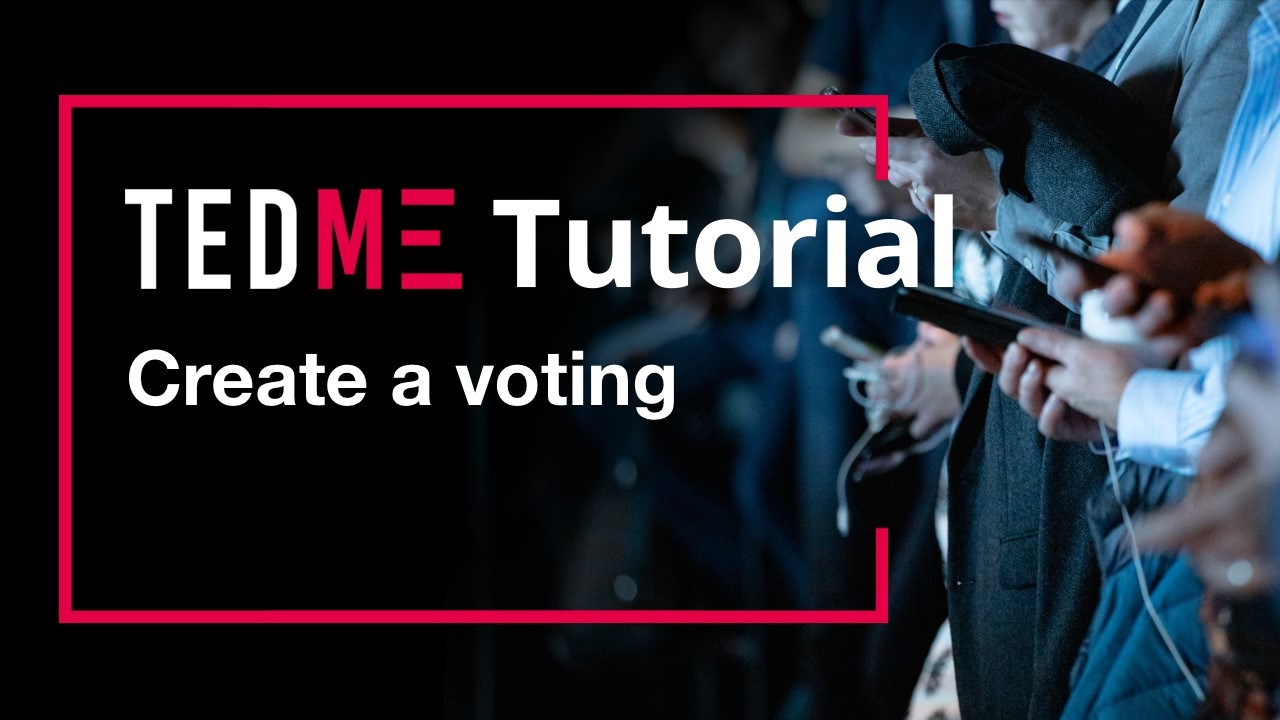
Perform votes (without slides)
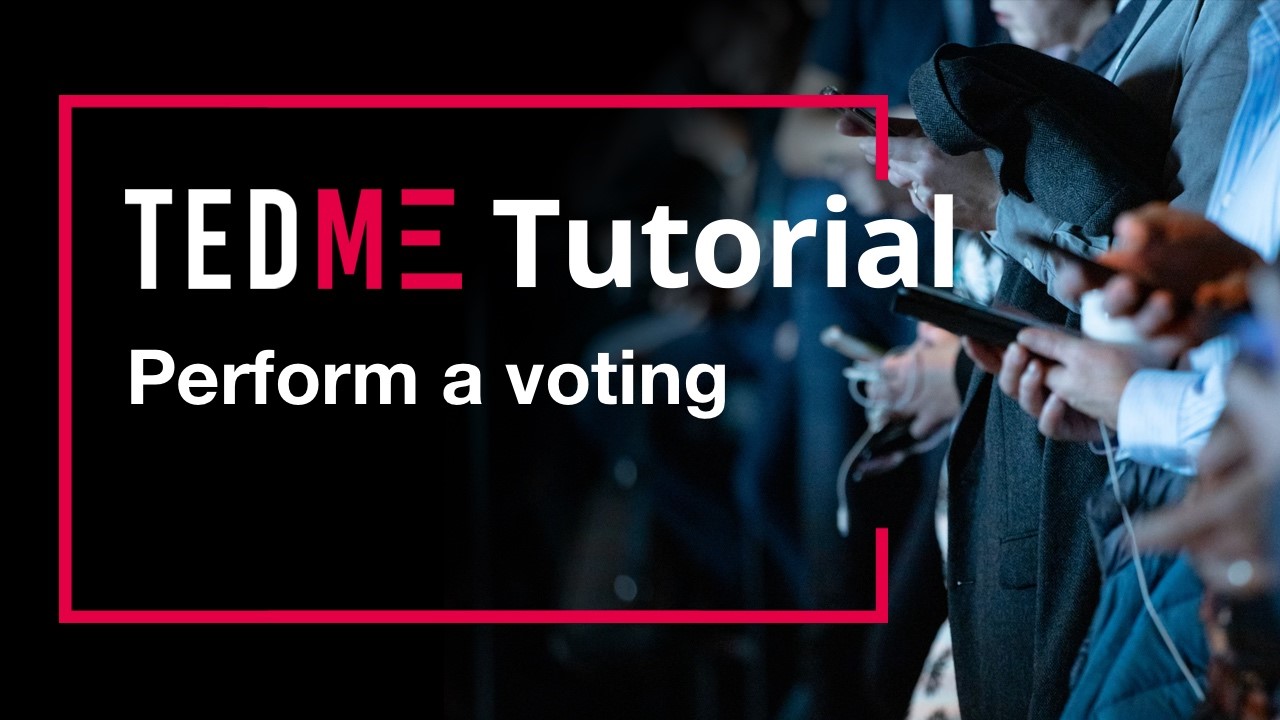
Create voting with slides
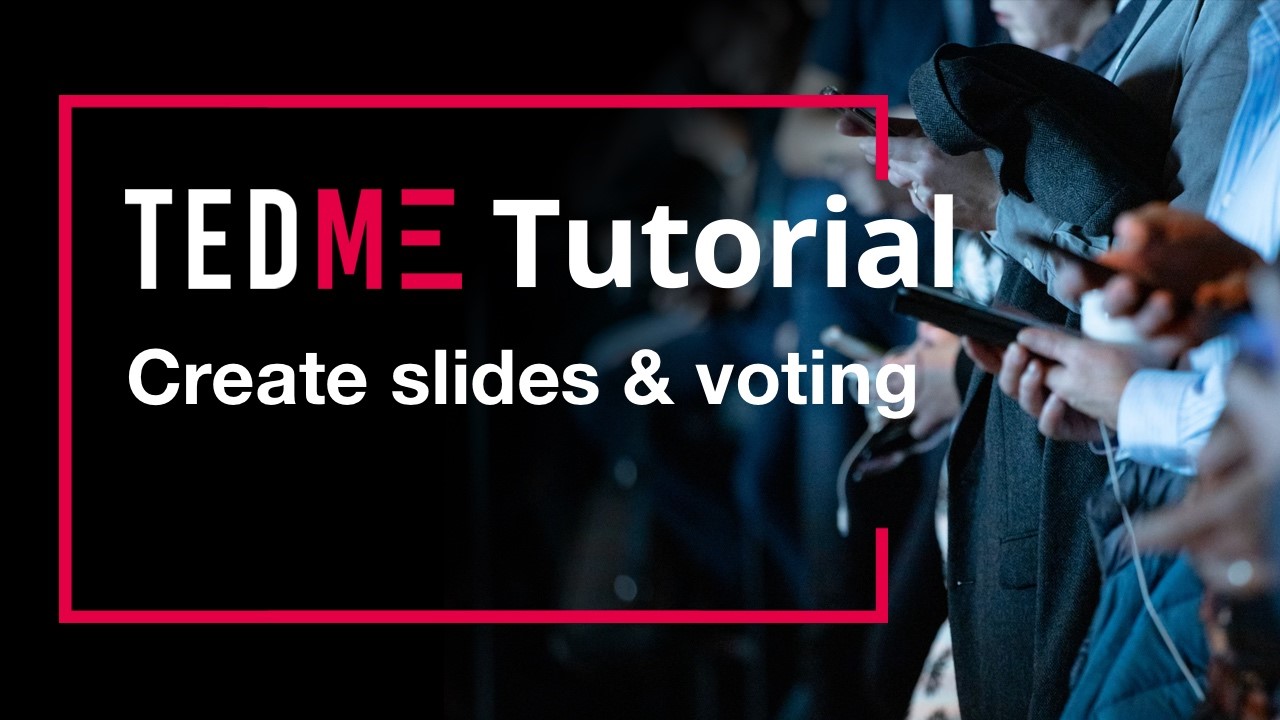
Perform voting with slides
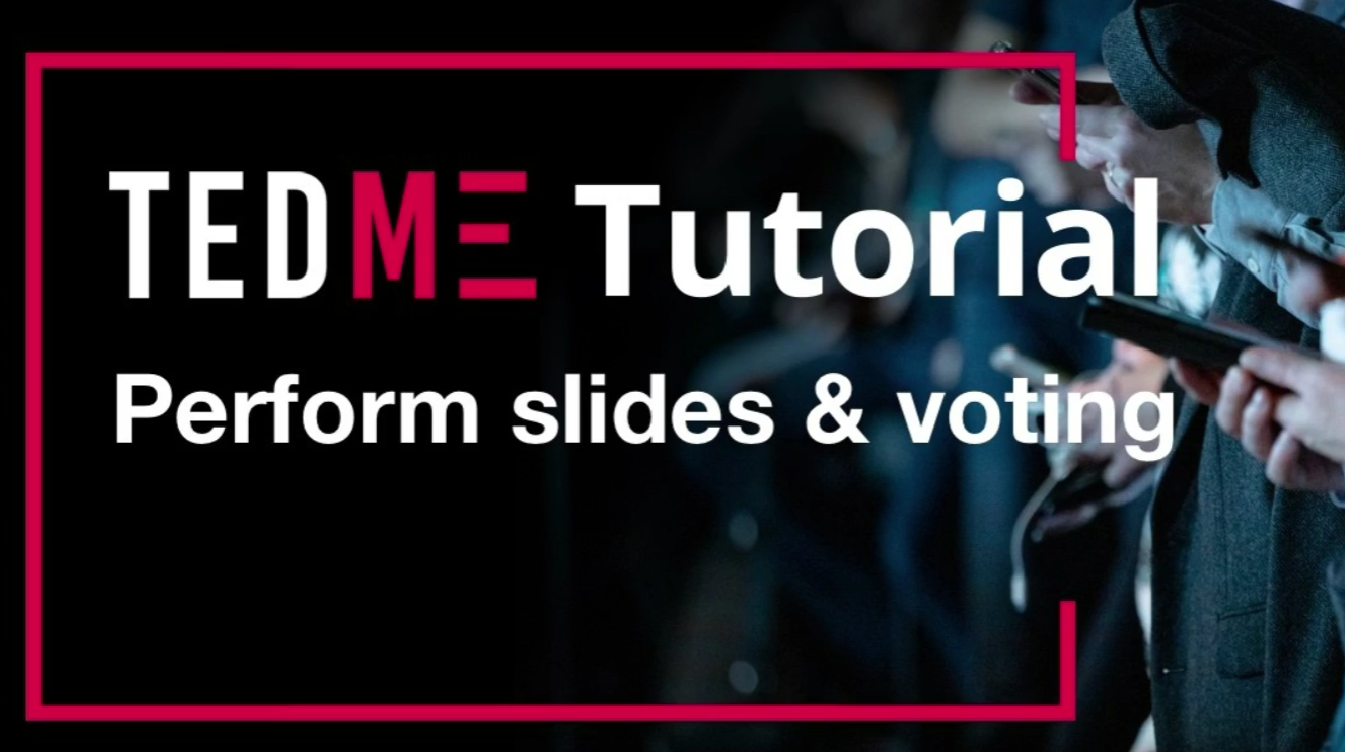
Intended use

For elections
Elections and votes easily and reliably realised with TEDME. Whether transfer of voting rights, live evaluation of different majorities and much more.

For companies
Long-term surveys, internal training courses, corporate events, coordination, reviews and evaluations - customised to the needs of companies.

For events
Frontal is out. Interaction is in. TEMDE brings your events to life - from word clouds to playful Jeopardy-style competitions.


