TEDME Surveys and online elections

Ready for use at any time
Whether in-house or external surveys with customers, participants or other target groups: Surveys over a longer period of time are popular.
Set up a survey quickly and easily and send it to the target group. Automatically in your own CI and good-looking: child's play!
Internal & external surveys

- Internal surveys
- Departmental surveys
- Customer surveys
- Different types of questions
Authenticated surveys

- Participation only with PIN
- Public or secret
- Prevention of multiple voting
Online elections

- Participant management
- Voting rights
- Invitation by e-mail
Easy as pie
Set up a survey quickly and easily. Automatically in your own CI and with headlines, texts, images and questions.
If you wish, also with mandatory fields and the option to scroll through the questionnaire.


Different types of questions
Single choice, multiple choice or slider. Or would you prefer a rating question, NPS, star rating or free text?
Multi-level questions
Our multi-level questions are very popular for more complex questions. Simply link two questions together and ask them independently of each other.
Example:
Question: "Do you agree with agenda item 3.1 and elect Mr Müller to the Executive Board?"
Answer: "No."
Question: "Who would you suggest as an alternative?"


No answer
No answer is also an answer. Whether abstentions or the conscious decision not to answer a question - you can also do this with TEDME realise.
Full control
Who can take part in the survey? And how do you ensure that everyone only takes part once? Or are there participants who have more than one vote?
You can solve all of this with the TEDME Auth module.


Evaluation
Easy viewing of the results and easy export to Excel or as a PDF report.
Surveys / feedback forms from TEDME in use
TEDME-Auth brief introduction

Create survey feedback forms
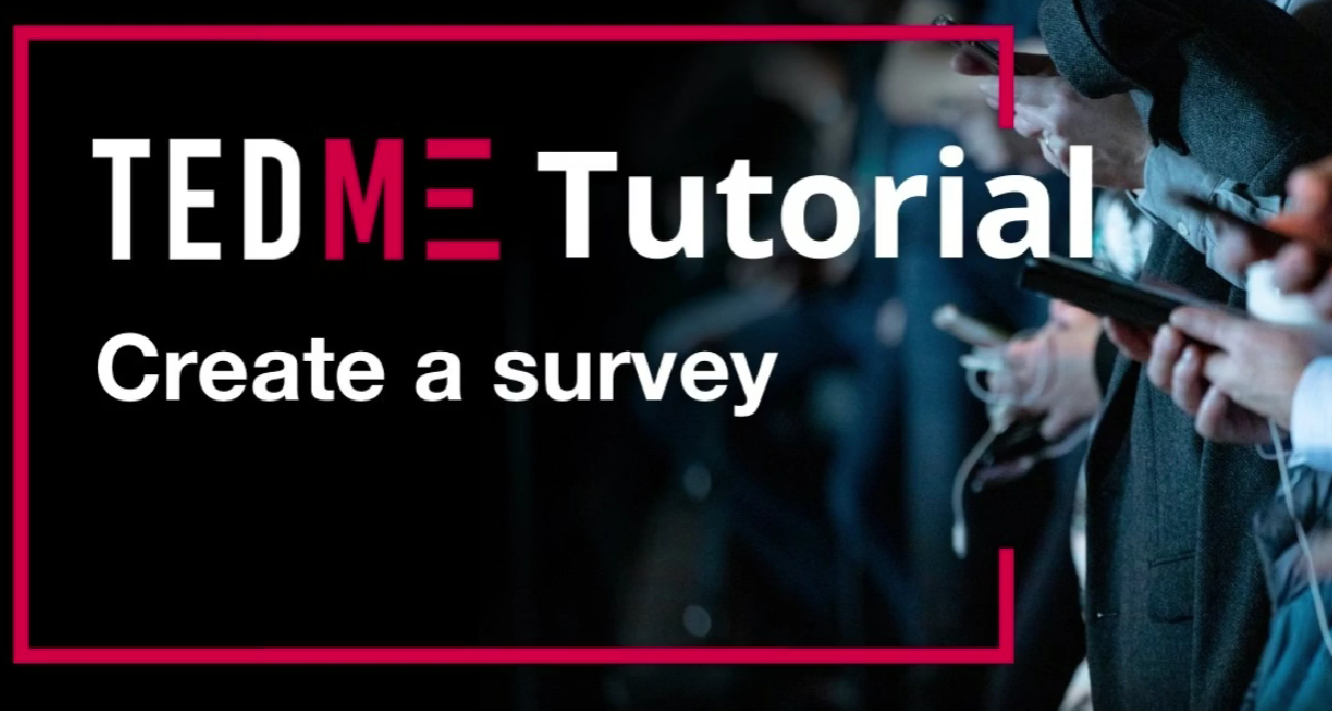
Carry out survey feedback forms
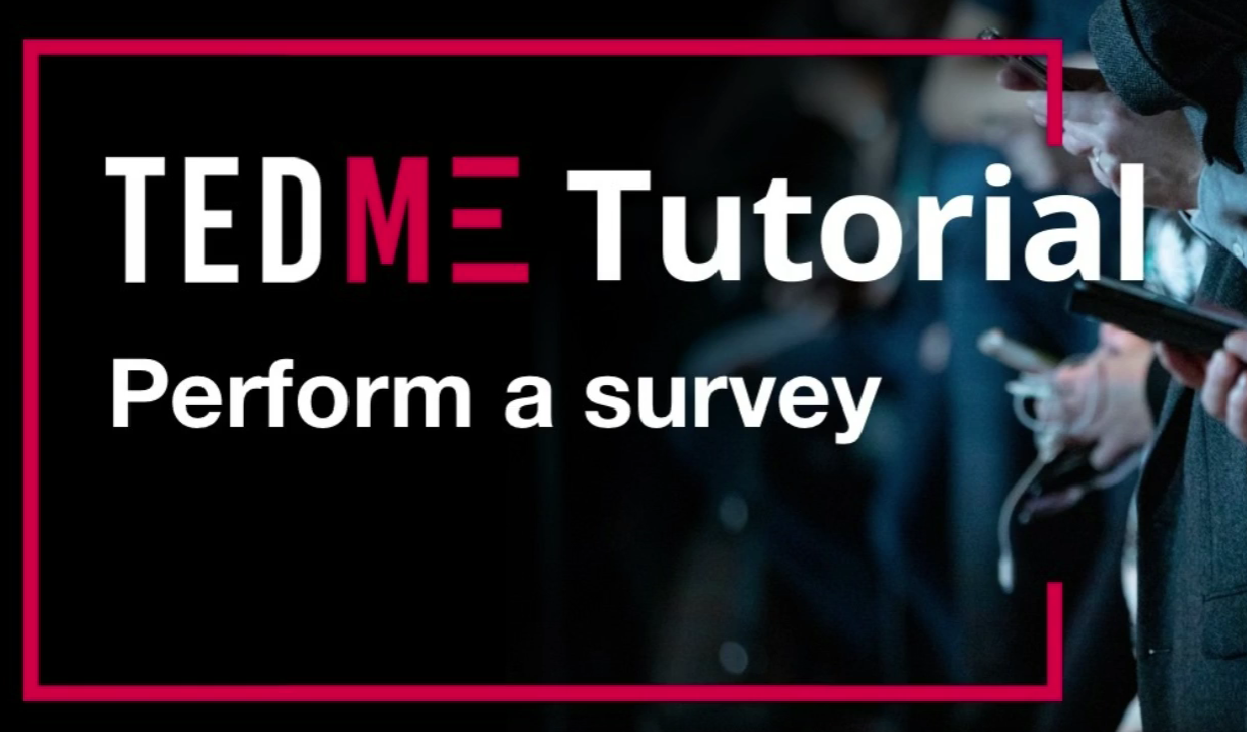
Asynchronous elections
over a longer period of time

More inspiration for surveys / feedback forms
There are an incredible number of tools for event registrations. Most of them are very powerful solutions that can manage cancellations, payments, hotel bookings and much more in addition to the pure registration form. However, their set-up and operation is sometimes quite complex and far too much of a good thing if you are only looking for a simple digital registration solution. TEDME offers you one and uses the already familiar function of asynchronous long-term surveys with which you can also create feedback forms.
The TEDME feedback form for event registrations
Use the TEDME Feedback forms and use it to design your customised registration form. The fields on the classic feedback form now become fields on the registration form. Here you can request everything you want and need to know for your next event. For example:
- Surname/First name
- Salutation
- Title
- address
- Job title
- Industry
- Member yes/no
- Hotel booking yes/no
Thanks to the various configurable fields, you can also find out when your participants are arriving, whether they need a hotel room for one or more nights or what catering requirements they have.
In addition, you can set your event date as an answer option and thus enquire when which participant would like to come. This works for different event days as part of a roadshow as well as for different training dates, morning or afternoon seminars, individual workshops or sessions.
You can also collect all other conceivable questions and confirmations via the form. For example, you can use the form to confirm that your participant can provide one of the 3G certificates at the time of the event.
Distribute the feedback sheet and collect responses
Also create an email field that your "survey" participant must fill in. This allows you to view both the participant's email address and their answers later in the participant list in the backend.
Now distribute the questionnaires and collect the participation requests of your target group. As a planner, you can easily control the quotas for specific event dates in the backend by removing fully booked dates from the response options.
Your registration form with the TEDME feedback form could look like this:
Generate the list of participants from the answers
Now you have collected the answers of your participants in an Excel list and can import them into the participant management module of TEDME to convert them into authenticated participants and invite them to closed rooms. With the room name and the session PIN.
Conclusion
Event registrations, participant management and participant registrations do not have to be complicated. TEDME users can easily use the "feedback form" function and thus the TEDME licence they have already purchased. At the same time, all your participants' data remains protected and only authenticated participants are granted access to your event. Try it out or contact us for advice.
TEDME is known as an interaction and voting tool for live and online events. We are the German classic and can essentially do what you may have previously known from slido or mentimeter. But did you know that with TEDME you can also Surveys can create? Very quickly and very easily - in this article you will find out what is possible and what it can look like.
Which surveys you can implement particularly well with TEDME
In addition to the features for voting, quizzes, legally compliant online elections and much more, you can also conduct classic surveys with TEDME.
This is particularly interesting if you or your colleagues want to create and conduct surveys quickly and easily. In short: if you don't want to complete a degree in market research or familiarise yourself with other complex survey tools. The "normal user" in many offices is exactly the person for whom TEDME is ideally suited and offers numerous options. Quite simply. Without HTML or study knowledge.
By the way: Would you have thought that our customers' companies carry out significantly more surveys than they did before TEDME? Maybe because it's so super simple and quick.
Long-term surveys in the company
Sometimes you want and need to run a survey over a longer period of time. For example, you can ask how satisfied your employees or colleagues are or how satisfied your customers are. You can also use long-term surveys to optimise processes or for elections and votes in your organisation.
? More about Long-term survey questionnaires
You decide what the survey should look like. Do you need a classic feedback form or do you want to find out the Net Promoter Score (NPS)? You can even use TEDME to analyse the respective NPS results over a longer period of time in a comparative and aggregated manner with a special evaluation.
? More about The Net Promoter Score over time - how it works with TEDME

Survey before the works meeting via the TEDME Q&A function
Do you want to know which topics are really on your employees' minds? Then use TEDME's Q&A function to identify the really relevant topics in preparation for an event. You can also edit them there and then have them weighted by your employees. This puts on the agenda what really matters in your company.
? How to plan and evaluate topics for your next meeting

Participant management via survey tool
Do you know this? The next training course, the next training series or the next first aid seminar is coming up and you want to keep track of who is taking part in what and when? You could now build an Excel spreadsheet or use a complex and rather cost-intensive tool for participant registration. Or you could use TEDME and the integrated "survey" function and set it up so that you can easily enquire about and manage attendance.
? Event registrations - easy to implement with TEDME

Surveys after events - participant feedback counts
After the event is before the event. In order to know whether your event was a complete success for your participants, you absolutely need their feedback. See it as a valuable opportunity to constantly improve your event. As an organiser, there are some things you simply don't notice. So it's all the better that you can ask. TEDME makes this very easy. And because the TEDME survey is digital, you can "distribute" it during the event, send it out after the event and also include it in reminders. This increases the feedback rate and ensures that you have collected feedback (almost) everywhere.
? More about the Feedback form from TEDME

Share the results of surveys with others
What use is the best survey if you can't share or process the results? Exactly. This is exactly why you can export the results of surveys with TEDME, for example as xls, csv, png, jpg, pdf, svg or vector image. You receive the results of elections as an authenticated PDF report and the net promoter scores are also available as a separate PDF export.

For whom surveys with TEDME are particularly suitable
For the quick readers among you.
TEDME is particularly suitable for surveys that
- quickly and easily,
- can do without functional depth and dependencies in the form,
- that are to be carried out in full compliance with the GDPR. Both in terms of data storage and what happens to the results.
Conclusion
Easy to use, quick to create and fully GDPR-compliant: surveys with TEDME. No matter whether you want to conduct surveys over a longer period of time, determine the Net Promoter Score or collect feedback on the last event. Surveys with TEDME are created quickly, carried out cleanly and processed further.
Hand on heart: How easy is it for you to formulate evaluation forms, type surveys, formulate interactions or create cover letters for all kinds of votes? If you are like many organisers or planners, then a little editorial support or some creative ideas would be very helpful. This is where AI tools such as ChatGPT come into play - you can of course also use others, e.g. neuroflash or soon Bard from Google.
1) ChatGPT - Support for evaluation forms
Why not ask for help in formulating the questions on your evaluation forms? When creating these forms for the first time, you often sit in front of a "blank sheet of paper" and simply have no idea.
Prompts, i.e. input commands that help you do this:
Create a feedback form with 10 questions that asks about the satisfaction of our employees in our company. Focus on the changes compared to last year. Formulate the questions so that they can be answered on a scale from 1 (very good) to 5 (very bad).
Excerpt from the answer:

In our case, ChatGPT has created the questionnaire in the du tonality. If you want to change this, simply add the prompt:
Formulate the questions all in the "you" form of address.
Excerpt from the answer:

The good thing about this is that ChatGPT understands commands in context. This means that you can send the second prompt even after the first suggested result has been displayed.
Alternatively, you can also ask ChatGPT to create the evaluation form for your last congress. It is entirely up to you whether you adopt this 1:1 or whether you regard the answers merely as a suggestion.
Create a feedback form for the "Personnel Marketing" congress that has just ended and ask how the participants liked the event and what we should do better in future. Finally, ask about the Net Promoter Score. Create the sheet in the you address.
Excerpt from the answer:

When it comes to the Net Promoter Score, we still have to give ChatGPT a little help, because the tool first creates the query on a scale from zero to four.
Excerpt from the answer:

That is why we are concretising the prompt: Formulate question 9 in such a way that the respondents can answer on a scale from 0 (very unlikely) to 10 (extremely likely).
Answer:

You can then transfer this question 1:1 into the TEDME voting tool and determine the Net Promoter Score.

2) ChatGPT - Support for icebreaker questions
Icebreakers are extremely important at events or trade fair stands, whether B2B trade fairs or recruiting events. They are door openers and at the same time decide whether the target group is more active or passive and whether they are more favourable or negative towards you afterwards.
Create a list of 5 icebreaker questions that our stand staff could ask potential applicants at a career fair.
Answer:

You can also generate icebreaker questions for your presentations.
Create a list of icebreaker questions to ask the audience at the beginning of a presentation on online marketing. The questions should be a little humorous and leave the audience wanting more.
Answer:

If the answer matches your presentation, you can use it straight away. Or you can refine the prompt.

3) Questions for interactions in the webinar - ChatGPT helps
What should we ask? If you're wondering, why don't you ask ChatGPT?
We are a manufacturer of screws and anchors and want to ask a few questions about interaction during the next webinar. Ideally, we can use the answers for our market research or for sales follow-up. Create 5 suggestions for suitable surveys.
Answer:

4) ChatGPT - Help with cover letter for surveys
Do you know this? The questionnaire is ready and needs to be shared with colleagues, customers or partners? But you can't think of a good text? Then simply ask ChatGPT.
Create a text that invites people to fill in a feedback form linked in the cover letter. The text is aimed at your own employees and should be formulated in an inviting way. It should explain why the feedback is so important and that everyone should take part if possible. It may also include a humorous invitation at the end.
Answer:

The text doesn't quite fit yet? Refine the prompt or simply change the text itself in the places that still seem unsuitable.

5) Additional question for ChatGPT - GDPR-compliant voting tools
We wanted to know how well ChatGPT knows about voting tools and asked: "Create a list of voting tools for German-speaking countries that are GDPR-compliant."
Answer:

TEDME can do even more. Feel free to browse through this blog or our main pages.

Conclusion
Let AI, in this case tools that help you generate texts, support you. ChatGPT, for example, can solve the odd writer's block and provide valuable ideas.
Want to know what else TEDME can do? Get in touch with us.





